|
Recent News with K2E Canada Inc. and Technology |
|
Manage Links in Excel Workbooks

The ability to link data from one Excel workbook to another is one of the spreadsheet application’s best features. However, managing links – including editing and deleting links – is frustrating for many users. In this article, you will learn the best ways to manage links in Excel workbooks.
Read more...
Read more...
Microsoft Office 2021 Arriving on October 5th

It’s official. Microsoft has confirmed that Office 2021 – the newest perpetual license of Microsoft Office – arrives on October 5. Office 2021 offers many new features for those currently using Office 2019, Office 2016, or other perpetual license versions of Office. In this article, you will learn more about Office 2021, its new features, and potential considerations to consider when developing your upgrade strategy.
Read more...
Read more...
5 Best Practices for Automating Your Office Workflows

The importance of workflow automation cannot be denied. These 5 best practices for automating your office workflows will guide you to the success you desire. First, it ensures specific tasks complete on time. Additionally, processes allow your employees to focus on more productive activities instead of wasting their time on mundane assignments.
Read more...
Read more...
Cut Your Remote Overhead Expenses

One aftereffect of the COVID-19 pandemic is that it’s forever changed the way many of us work. First, there’s been a massive transition to remote work. Subsequently, 54 percent of employees want to continue working remotely. As a result, we’d all better get used to our virtual offices. The good news is that this also presents businesses with an opportunity to cut your remote overhead expenses.
Read more...
Read more...
Must-Know Facts and Features of Mobile Wallet Marketing

Business owners know how important it is to build trust and loyalty with their customers. Especially for small businesses, finding ways to enhance consumer confidence can help foster these lasting relationships. Similarly, these must-know facts and features of mobile wallet marketing can help you build customer relationships. Likewise, with more people keeping up with their favorite brands through websites and apps, mobile wallet marketing is one approach to creating a top-notch customer experience.
Read more...
Read more...
Simplify Your Bookkeeping

Don't want to hire a bookkeeper or use outsourced Client Accounting Services (CAS)? That's okay. Here are some tips on how to simplify your bookkeeping if you are doing the bookkeeping yourself (hint: it's easier than you think). Be proactive, get organized, and create a simple system that works for your business.
Read more...
Read more...
Excel - My Favourite Things - Excel Slicers

When working with a range of related cells in Excel, my first step is to create an Excel Table. In addition to the benefits noted in my post “Excel – My Favourite Things - Excel Tables,” slicers is another feature available for Excel Tables that I often use.
Read more...
Read more...
Automation of the Accounting Process

Companies spend hundreds of hours every year trying to find out how to manage and keep track of their money. It’s stressful for business owners to think of the time, money, and effort they put into daily status reports, monthly financials, and yearly tax preparations. Artificial intelligence in accounting software, pre-accounting tools, and robotic process automation (RPA) optimize how transactions flow through systems. Do you want to take advantage of this improved automation? You’ll learn how with our 5 Easy Steps to Automation of the Accounting Process.
Read more...
Read more...
Excel - My Favourite Things - Excel Tables

There is rarely a workbook I use that does not contain at least one Excel Table. What is an Excel Table? An Excel Table is a range of related cells grouped to make managing and analyzing much easier. An Excel Table provides a reference to a self-expanding range of cells with a header row and filtering. In addition, an Excel Table delivers the following advantages over using just a range of cells...
Read more...
Read more...
Assigning Tasks and Approvals

As offices continue to evolve workflow from in-office paper-based to working from anywhere and paperless, the challenge of assigning tasks, tracking status and requesting approvals is a stumbling block. For most, the use of email has become the method of assigning tasks and approvals. The reality is that email is very cumbersome. In this post, we will look at the options available within Microsoft Teams and related apps.
Read more...
Read more...
Five Target Design Mistakes Everyone Makes

The news headlines are filled with stories of targets and incentives that have gone terribly wrong. Many of these issues are caused by mistakes we all make. Here are five of the most common problems, and how you can avoid them.
Read more...
Read more...
Three Common Management Behaviours
That Sabotage Targets and Incentives

We have all experienced the impact of dysfunctional targets and incentives. Whether it’s the pushy salesman striving to hit his sales target for the month or a policeman who is reluctant to record a crime because they think they won’t be able to ‘clear it up’, poor target and incentive design affects us all.
The effectiveness of targets and incentives is affected by a complex interaction of multiple factors. Fortunately, many of these issues fall into a pattern. Over thirty common issues have been identified and documented as part of the ROKET-DS target and incentive design diagnostic toolkit, developed by Made to Measure KPIs.
Read more...
The effectiveness of targets and incentives is affected by a complex interaction of multiple factors. Fortunately, many of these issues fall into a pattern. Over thirty common issues have been identified and documented as part of the ROKET-DS target and incentive design diagnostic toolkit, developed by Made to Measure KPIs.
Read more...
How to Pick the Right KPI's to Target Your Team On

Many scandals that hit the headlines can be traced back to targets being set on too limited a selection of KPIs…
How do we make sure we target the right KPIs?
When you are doing some home improvement work, choosing the right tools is crucial. A screwdriver is the perfect tool for putting a screw into a piece of wood; it's a lot less useful for hanging wallpaper. The screwdriver is neither ‘good’ nor ‘bad’, just ‘relevant’ to our goal or not. The same is true for our choice of performance measures. In business, our ‘job’ is delivering our organisation's intended strategic outcomes.
Read more...
- Volkswagen says diesel scandal has cost it 31.3 billion euros - Reuters, March 17th 2020
- PPI In Numbers: A Look At The Scale Of Britain's $59 Billion Consumer Scandal - Forbes, Aug 29th 2019
- NHS targets 'may have led to 1,200 deaths' in Mid-Staffordshire - The Telegraph, March 17th 2009
How do we make sure we target the right KPIs?
When you are doing some home improvement work, choosing the right tools is crucial. A screwdriver is the perfect tool for putting a screw into a piece of wood; it's a lot less useful for hanging wallpaper. The screwdriver is neither ‘good’ nor ‘bad’, just ‘relevant’ to our goal or not. The same is true for our choice of performance measures. In business, our ‘job’ is delivering our organisation's intended strategic outcomes.
Read more...
Going Paperless with Sage 50 or QuickBooks Desktop
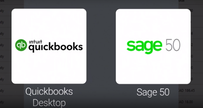
For many, the desktop version of Sage 50 and QuickBooks continues to be their preferred option. This did have a drawback, integration with online services such as Dext Prepare. Dext Prepare provides a simple and powerful online system to gather your receipts and bills for posting to your accounting system. With the Dext Connect App, you can now connect Dext Prepare with your desktop application.
Read more...
Read more...
Microsoft Teams - Big Changes

We have covered Teams here a lot over the past year, and the updates and improvements continue. This post will cover the updates from the past quarter that impact my day-to-day work the most.
Read more
Read more
Pondering the Traditional Personal Computer

Several years ago, I questioned should your next personal computer even be a computer. That is, with the advances in mobile technologies and cloud-based computing that had appeared at the time, the question of whether many business professionals genuinely need access to a traditional desktop computer seemed relevant. Today, that question is alive and well more than ever. In this article, you will learn about why your next computer may be quite different from your last.
Read more
Read more
Prepare for an Economic Boom

Should you help clients prepare for an economic boom or act yourself? Do you expect to see trade increase in a post-COVID-19 world? Will activity and consumer confidence rise enough that both restaurant and retail sales show recovery?
Read more
Read more
4 Reasons Why AI Helps Customer Service

Automation supported by artificial intelligence (AI) is already here. It is not in the future anymore. What are 4 Reasons why AI helps customer service? We will provide four reasons beyond the existing customer service automation. Even though AI customer service is not working flawlessly, automation already is. From food delivery to autonomous home devices and automatic check-ins at resorts to airport luggage check-ins, automation has slowly become an essential part of our everyday lives. This article will provide four reasons why AI automation will assist in customer service even more in the future.
Read more
Read more
Cash Flow Tracking Solutions

Cash flow tracking solutions can be the difference between success and failure. Above all, happiness is a positive cash flow. By understanding exactly how much cash is in your business, you can track your business’s financial health.
Read more
Read more
Cash Flow is Vital

It is a rare company owner that has no concerns about money. Above all, management of cash flow is vital. Starting a business means you are responsible for your company’s success. After that, you are the person who ensures your employees can afford to put food on the table. In addition, you must prepare for the unexpected.
With money being of such vital importance, you must control the finances of your business. Cash flow management is how you do this. We have highlighted three ways you can manage cash flow.
Read more
With money being of such vital importance, you must control the finances of your business. Cash flow management is how you do this. We have highlighted three ways you can manage cash flow.
Read more
Excel Show Changes

When co-authoring first arrived, I continued to use shared workbooks for one reason, the audit trail. Despite the significant shortcomings of shared workbooks, including my favourite feature, Excel Tables not being available. All that has now changed.
Read more
Read more
The Rise of "COVID-preneurs"
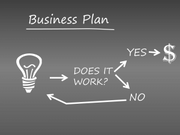
Many startup businesses begin after an economic downturn. Will we see the rise of the “COVID-preneurs” soon?
Read more
Read more
QuickBooks Online Management Reports: A Feature You Should Use

Serving over 4 million customers worldwide, QuickBooks Online is one of the leading accounting solutions used by small businesses today. However, most of these companies rely on the “core” functionality and rarely take a close look at the advanced features. For example, one such tool is Management Reports. Read on, and in this article, you will learn how you can take advantage of this tool and why you should do so.
Read more
Read more
The Changing Face and Pace of Small Business Accounting

Small business accounting has changed in subtle and not-so-subtle ways. That statement should come as no surprise to anyone reading this article. Surprising to many, though, is the sheer volume of changes we have seen over the past decade. Both at a macro-level and a detailed level, these changes provide new opportunities for small businesses to improve their accounting functions in many ways. Read on to learn about two of the primary drivers of the changing face and pace of small business accounting.
Read more
Read more
Forecast Sheet and Forecast.ETS

Excel’s Forecast Sheet feature not only creates forecasted values that account for seasonality, but it also can provide confidence boundaries around the forecasted values and create forecasted values for multiple future periods. Using the data shown below begin by clicking in the data you wish to use as the foundation for your forecast sheet. The data requires a time line with a consistent interval and corresponding values. Up to 30% of intervals can be missing and the Forecast Sheet will still be accurate.
Read more
Read more
CES 2021 - Tech Trends Round-Table with K2 Enterprises

CES is an annual trade show organized by the Consumer Technology Association. Normally held in January in Las Vegas, but held online this year for the first time ever. This presentation will be a round-table discussion with K2 instructors, Randy Johnston, Ward Blatch, and Brian Tankersley. They are long time attendees of CES and attended this year's event from the safety and comfort of their homes. They will discuss their experience with this year's event and the major emerging technologies which made their debut. Tune in to learn the latest and greatest which emerged from this year's CES!
Read more
Read more
Excel Dynamic Arrays

A Dynamic Array formula is any formula that has the potential to return multiple results. There are several new functions coming to Excel for Office 365 that have this ability, including Sort, Filter, and Unique. In this post we will have a look at Sort and Filter.
Read more
Read more
Five Technology Resolutions for 2021

For many, the Holiday Season is a time to look back and reflect on the year gone by – and what a year it was! It is also a time to look forward, plan, and consider how we can do better in the coming year. Often, this results in making resolutions for the new year. In that spirit, let us consider five technology resolutions that you might consider adopting for 2021.
Read more
Read more
Reduce Professional Stress

If you’re an entrepreneur or busy professional, chances are you know a thing or two about stress. We need to reduce professional stress. Everyone experiences stress at one level or another. However, when you have a seemingly endless list of daily responsibilities, the pressure can quickly mount up. In addition, stress perpetually leaves you feeling overwhelmed. Your natural response may be to “suck it up” and keep moving. However, operating under such tremendous stress will ultimately hinder your productivity and limit your potential—not to mention the harm to your health.
If you want to manage and relieve your stress amid a busy work life and start working toward your goals more efficiently, consider these quick stress-reduction tips.
Read more
If you want to manage and relieve your stress amid a busy work life and start working toward your goals more efficiently, consider these quick stress-reduction tips.
Read more
Planning My Tech Updates for 2021
|

My home office has gone through significant changes from where it started in 2005. Back then, we had a small business server for file and printer sharing and our email server. The risk of downtime and the cost of upgrading resulted in our move to Office 365 for email in 2009. We still maintained our files on network-attached storage with cloud-based back. In 2018 we moved our files to SharePoint online, which has been working great for us the past two years.
Read more
Read more
Collaborating With Excel Comments

Originally Excel had a feature called Notes that allowed us to add a note to a cell to provide additional information for ourselves or others. Then around 2000 Excel renamed them to comments. Now Excel is changing the name back to notes and introducing a new feature, starting with 1810, Comments.
Notes are a great way to add instructions, details, and explanations in our workbooks. With this change of name all the features of what we use to call comments remains including changing the shape, fill the background, and edit. All the commands are still available on the right mouse menu or the Review tab on the ribbon.
Read more
Notes are a great way to add instructions, details, and explanations in our workbooks. With this change of name all the features of what we use to call comments remains including changing the shape, fill the background, and edit. All the commands are still available on the right mouse menu or the Review tab on the ribbon.
Read more
Launching a Company Rejuvenates Your Career

A career setback may have you questioning your professional path, but that doesn’t mean you don’t have the right skills to succeed. Instead of focusing on the negatives, think about forging your own way. Launching a company likely rejuvenates your career because you’ll be pursuing your passion. Here’s why it’s a great idea to launch a startup – and advice on how you can go about it.
Read more
Read more
Technology Focused Learning - Why It's Now a Business Necessity

Planning your professional education curriculum is a balancing act, with many competing options and mandates, including technology focused learning. In the past, many have viewed technology focused learning somewhat dismissively. The following sentiment summarizes the attitude many have on this topic.
Why do I need to learn more about technology? I already use Excel and email and I can open PDF documents and navigate them with ease. What more is there to learn?
Well, the short answer is there is plenty more to learn, and it’s changing by the day. And that is why technology focused learning is a business necessity today to remain competitive.
Read more
Why do I need to learn more about technology? I already use Excel and email and I can open PDF documents and navigate them with ease. What more is there to learn?
Well, the short answer is there is plenty more to learn, and it’s changing by the day. And that is why technology focused learning is a business necessity today to remain competitive.
Read more
Artificial Intelligence Meets Microsoft Office

Many have written about the future of Artificial Intelligence (AI) and its potential in our personal and professional lives. So far, most of the literature describes the impacts as “futuristic” and arriving several years from now. But did you know that you can take advantage of AI today? More specifically, AI is available in many of your favorite Microsoft Office applications, and taking advantage of these tools can provide tremendous benefits. Read on, and in this article, you will learn about four specific instances of artificial intelligence in Office applications.
Read more
Read more
The Best Ways to Collaborate with Office Documents

Collaboration is more important today than it ever has been. With many team members working remotely, it can be challenging, to say the least, to share documents so that all interested parties can access, edit, and comment on them. Fortunately, the evolution of Microsoft Office includes features that can streamline, simplify, and enhance collaboration. Read on, and in this article, you will learn the best ways to collaborate with Office documents.
Read more
Read more
Advisory Accounting: Bridging the Gap
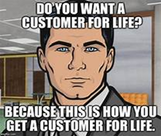
Business owners do not come from a financial background. Therefore, this makes it difficult for them to communicate with their financial advisors such as the CPA, banker, and CFO. However, left to their own devices, this often results in poor financial strategies or alarming trends that are not identified and corrected on a timely basis. How can we use Advisory Accounting for bridging the gap between the business client and the CPA?
Read more
Read more
What's New with Windows 10 October 2020 Update
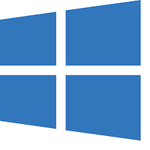
Microsoft’s Windows 10 October 2020 update is now available to the public. Released on October 13, 2020, this update is the tenth major update to Windows 10. This update – version 20H2 – appears to be relatively minor in terms of changes that will impact the average user. However, there are several changes you should know about and understand. Read on, and in this article, you will learn what’s new with Windows 10 October 2020 update.
Read more
Read more
5 Performance Management Tools
The process of setting up an environment of motivation in an organization, where employees and managers are reviewing themselves regularly, is known as performance management. This article lists 5 Performance Management Tools categories. These tools work towards the common goals of the organization, and support techniques needed for the growth of any organization.
Read more
Read more
eCommerce in 2020: 5 Year-End Challenges to Start Tackling

So far, 2020 has been anything but certain for eCommerce brands. Further, we expect many more challenges with the year-end shopping season rapidly approaching. For eCommerce in 2020, consider these 5 year-end challenges to tackle now. The big lesson is that we can prepare and get it right, but the time to start is now.
With that in mind, we are going to look at some of the most significant stressors you will face in the coming months. We will consider how to start tackling them. Further, there are a few places where you can turn trouble into opportunity. There is no time to waste, so let us get started with your calendar.
Read more
With that in mind, we are going to look at some of the most significant stressors you will face in the coming months. We will consider how to start tackling them. Further, there are a few places where you can turn trouble into opportunity. There is no time to waste, so let us get started with your calendar.
Read more
How to Format Excel PivotTables for Even Greater Effect

One of the unfortunate misconceptions regarding PivotTables in Excel is that you cannot format them to meet your specific reporting needs. Of course, the reality is that you can apply formats to your PivotTables to, in most cases, meet your exacting specifications. Read on, and in this article, you will learn just how easy it is to format your PivotTables for even greater effect.
Read more
Read more
Tech Tools for Better Online Meetings

As meeting online has replaced in-person meetings, I have noticed that many people struggle as they don’t have a few essential pieces of tech.
The following are my tech recommendations to improve your online meetings.
Read more
The following are my tech recommendations to improve your online meetings.
Read more
Significant Changes for Microsoft Office Are On The Way

Significant changes for Microsoft Office – a “staple” technology in most businesses – are on the way! Although Microsoft announced these changes previously, many professionals remain unaware of them. Further, many have not yet prepared to manage through these changes to minimize disruption. In this article, you will learn about the coming changes for Office. Moreover, you will also learn what you should do now to prepare for them.
Read more
Read more
Excel's New LET Function Can Simplify Your Formulas

If you access Excel through an Office 365/Microsoft 365 subscription, get ready for the new LET function. LET began appearing in select releases of Excel in July 2020 and will continue to roll-out over the upcoming year. In essence, LET allows you to declare and store a variable inside a formula. Once you establish the variable with LET, you can then use that variable repeatedly in the same formula. In this article, you will learn how Excel’s new LET function can simplify your formulas.
Read more
Read more
Blackbaud Ransomware Attack Reiterates the Need for Strong Cybersecurity Controls

Software publisher Blackbaud recently reported that the firm was a target of a ransomware attack. The attack, which occurred in May, affected numerous universities, alumni organizations, and other organizations that use the company’s administration, fundraising, and financial management software. Although the hack occurred in May, Blackbaud did not report the incident until July. In this article, you will learn more about the attack and what you can do to avoid becoming yet another victim of ransomware.
Read more
Read more
Forecast Sheet and Forecast.ETS

Excel’s Forecast Sheet feature not only creates forecasted values that account for seasonality, but it also can provide confidence boundaries around the forecasted values and create forecasted values for multiple future periods.
Read more
Read more
Using Controlled Folder Access to Block Ransomware
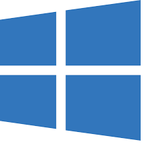
With the Fall 2017 update to Windows 10 (version 1709 or newer), Microsoft added a terrific new feature to the operating system that should prove to be very effective in preventing ransomware from attacking your computer and holding your data hostage. This new feature – Controlled Folder Access (CFA) – prevents unauthorized applications from making changes to documents in specific folders that you choose to protect, including your Documents, Pictures, Videos, Music, Desktop, and Favorites folders.
Read more
Read more
Snap a Picture to Import Data Into Excel

Last fall, Microsoft announced forthcoming capabilities to take a picture of a data set using your Android-based or iOS-based device and import that data in Excel. That feature has now been fully rolled-out to both the Android and iOS platforms. In this tip, you will see just how easy it can be to get data into Excel by simply snapping a picture.
Read more
Read more
Multi-Factor Authentication - A Necessity in Today's World

From the perspective of data security, today’s world is an extremely dangerous one. It is hard to go a single day without hearing about yet another data breach, a phishing incident, or some other form of security nightmare. Yet, virtually all of us have a simple and highly effective security option available in the form of Multi-Factor Authentication (MFA). In this article, we explore MFA and how and why you should implement it to improve the security of your data and reduce the likelihood that you will become yet another victim.
Read more
Read more
Excel's Ideas Feature - A Great Way to Summarize and Analyze Data

Excel’s Ideas feature offers tremendous opportunities for you to summarize and analyze data automatically. With Ideas, you no longer need to write formulas or manually create formulas to get answers to your questions – Ideas does the work for you!
Read more
Read more
Microsoft Begins Rolling Out the New 'Briefing' Feature

Microsoft has begun rolling out the new Briefing feature to Office 365/Microsoft 365 Administrative users. Briefing is a service that sends a daily email alerting you to upcoming items on your calendar. In this article, you will learn how you can use Briefing to prepare better for your workday.
Read more
Read more
Tips and Tools for Starting a Home-Based Business

There are many benefits to starting a home-based business. These tips should save you some effort. First, you can go after something you are passionate about rather than following someone else’s dreams. Second, you call the shots and determine where to take your business at each junction. Third, working from home means that you have more flexibility in when you work and how you make money.
Read more
Read more
Automation of Bills and Receipts - A Followup

In our previous post,
we discussed using one of the online automation tools to process your
bills and receipts. For many who are not using an online accounting
solution, the advantages appeared limited. In this post, we will cover
the benefits these tools, like Receipt Bank, bring to any business.
Read more
Read more
Automation of Bills and Receipts

With today’s automation tools it is quick and easy to capture data from receipts, bills, invoices and bank statements. Applications like Auto Entry, Hub Doc, and Receipt Bank provide a low-cost system to save significant time in processing your organization’s bills and receipts.
Using Receipt Bank as an example, let’s take a closer look at what these services can do for your organization.
Read more
Using Receipt Bank as an example, let’s take a closer look at what these services can do for your organization.
Read more
Five Ways You Should Use Microsoft Teams Today

Since its introduction, Microsoft’s Teams platform has enjoyed widespread success and adoption. However, most organizations are not taking full advantage of all Teams has to offer. Beyond just a tool for hosting meetings, Teams offers so much more! In this article, you will learn about five specific features in Teams that you should be using today.
Read more
Read more
Managing Slicer Filters in Power BI

If you are working with Power BI, you probably already know how powerful Slicer filters are. The ability to add a Slicer and have it automatically filter everything on the report can be great! But, what about instances where you do not want the Slicer to filter all your tiles? Instead, you want the Slicer to filter only some of your tiles. How can you control your Slicers? Fortunately, as you will learn in this tip, managing Slicer filters in Power BI is exceptionally easy.
Read more
Read more
Rethinking Sorting and Filtering in Excel

When sorting or filtering data in Excel, most users instinctively click the drop-down arrows at the top of a column to initiate the process. Alternatively, they flock to the Data tab of the Ribbon and click on the Sort or Filter icons there. While there is certainly nothing wrong with either of these approaches, better options exist if you are using Excel provided through a Microsoft 365 or Office 365 subscription. In this tip, you will learn how to take advantage of these better options, namely Excel’s SORT and FILTER functions.
Read more
Read more
How I Work Efficiently From Home

Working in a home office since 2005, I have made many changes to my setup in the interest of improving efficiency. Here are a few improvements I have made to my home office over time.
Read more
Read more
Working Remotely Does Not Have to Mean Working Differently

During the first half of 2020, workers everywhere have had to come to grips with the COVID-19 outbreak. Not only did the pandemic impact our personal lives, but it also caused severe disruption for virtually all businesses. It also forced many individuals to work from home. For some, remote working is second nature because they do it every day. For others, transitioning to this new environment was challenging at best, and it remains that way for many.
Read more
Read more
Solve Formatting Issues in Excel with Center Across Selection

Many Excel users struggle with formatting their spreadsheets to give them a polished and professional appearance. Among the challenges these users face is how to center text over multiple columns. Learn how you can use Excel’s Center Across Selection feature to solve this problem quickly and easily in this tip. Also, learn how Center Across Selection differs from Excel’s Merge & Center feature, which often results in “downstream” formatting issues.
Read more
Read more
Responding to COVID-19 with Remote Access? Pay Attention to Security!
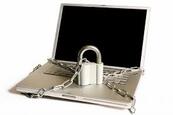
As the world comes to grips with COVID-19, many businesses are responding by encouraging team members to work from home. The rationale behind this action is to reduce the possibility of a contaminated team member encountering other team members, and potentially contaminating them. Unfortunately, not everyone has thoughtfully considered the security ramifications of encouraging team members to work remotely. Consequently, many of these new remote workers may potentially and unknowingly compromise sensitive information. Read this article to learn about five security best practices you need to have in place in these environments.
Read more
Read more
Microsoft Teams - Meetings With People Outside Your Organization

Microsoft Teams provides a service to collaborate with people both inside and outside your organization. Teams provides chat, secure file sharing, audio calls, video calls, and desktop sharing. Currently, Microsoft Teams is available for free. You can sign up for the service here. If you are already using Office 365, Teams is part of business and enterprise plans.
Read more
Read more
OneDrive, SharePoint, or Teams Making the Right Choice
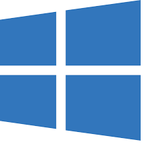
During a recent client visit, the ubiquitous question was asked: "Why would I use SharePoint or Teams instead of OneDrive." These three services from Microsoft all provide file storage, sharing, and collaboration, so it is easy to understand the confusion. Let's look at when each is the right choice.
Read more
Read more
Five New Excel Features to Boost Productivity in 2020

As you are no doubt aware, Microsoft added many new features with the release of Excel 2019. Further, the tech giant continues to update the venerable spreadsheet application through updates to Office 365. Of course, these new features do not pay dividends unless you are aware of them and know how to put them to use. Read on, and in this article, you will learn about five of the most significant new features in Excel and how you can take advantage of them.
Read more
Read more
Four Ways Small Business Technology Can Yield Profit, Performance and Efficiency

Are you thinking about upgrading your technology in a small business or startup? Of course you are, because technology is the key to running any size business – including small businesses and startups – successfully. However, you may also be wondering how you can afford new technology, given budgetary constraints – a concern for smaller organizations. Consider this point: technology should be viewed as an investment, not an expense. Further, properly implementing the latest technology into key operations of your business can set your business apart from the competition. Therefore, the investment you make in technology should yield returns many times over the price paid. Following are four ways you can update your technology in a small business and achieve outstanding returns in the process.
Read more
Read more
How to Protect Yourself Against A Phishing Attack

How do you protect yourself against phishing attacks? You have probably heard about phishing in the context of the Internet. But in fact, phishing is older than the web itself. This password-stealing technique was first used over the phone. Hence the name that’s a portmanteau of “phone” and “fishing”, as in fishing for passwords or other information.
Today, phishing attacks are still going strong, although now in digital form. Read to find out what a phishing attack is and how to protect your accounts from this common cyber threat.
Read more
Today, phishing attacks are still going strong, although now in digital form. Read to find out what a phishing attack is and how to protect your accounts from this common cyber threat.
Read more
Password Managers – An Ethical Requirement?

In the article Your Pa$$word Doesn't Matter the author Alex Weinert says “ – your password, in the case of breach, just doesn’t matter – unless it’s longer than 12 characters and has never been used before – which means it was generated by a password manager”. The article goes on to note “your account is more than 99.9% less likely to be compromised if you use MFA”. This introduces a clear ethical issue for anyone not using a password manager and MFA (multi-factor authentication). Consider these questions in relation to the five fundamental principles of ethics:
Read more
Read more
It is Easy to Make a Big Improvement in Windows Security

A recent article at Forbes.com covering an unpatched critical zero-day vulnerability that was being exploited had an interesting quote from Microsoft, “An attacker who successfully exploited the vulnerability could gain the same user rights as the current user".
So, the question is are you logged into your computer as a standard user or as an administrator. A standard user can not install software which dramatically reduces the risk of this vulnerability and many others we will see throughout the year.
Read more
So, the question is are you logged into your computer as a standard user or as an administrator. A standard user can not install software which dramatically reduces the risk of this vulnerability and many others we will see throughout the year.
Read more
Excel's XLOOKUP Feature Begins Arriving

Microsoft has begun rolling-out Excel’s anticipated XLOOKUP feature to some Office 365 subscribers. While not all Office 365 subscribers yet have access to this feature, if you are an Office 365 subscriber, you can expect receive this feature during 2020. And once you do gain access to it, you will no doubt want to take full advantage of this great new enhancement to Excel.
Read more
Read more
OneDrive Personal Vault
Everyone has a few personal files that they would like to make sure they always have secure access to. Microsoft has introduced a new feature to OneDrive Personal, the Personal Vault. Read more on how to turn on this valuable feature.
Keyboard Shortcuts in Windows
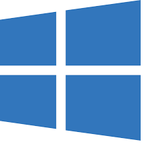
As the end of support for Windows 7 draws closer a quick review of Windows 10 Keyboard shortcuts and virtual desktops is in order.
Read more
Read more
Bring Your Team Together

Bring your team together with Microsoft Teams, one of the best additions to the Microsoft stack in years. In this post, we will discuss how to use Microsoft’s Teams application to organize workflows, communications, and document sharing for your workgroup, department, or organization. No matter the size of your team, having all your team’s information in one place, with complete integration into your Office applications, can dramatically improve teamwork and performance.
Read more
Read more
Microsoft Announces Major Changes to OneNote, Teams, and Outlook

In a series of messages, Microsoft announced major changes to OneNote, Teams, and Outlook this week. These changes potentially impact Office 365 subscribers who use these tools in various capacities. OneNote 2016 No Longer Available for Some Users First, Microsoft announced that OneNote 2016 will no longer be available as part of the download for some Office 365 subscribers. Those subscribers affected by this change are those enrolled in the Semi-Annual Channel as part of their Office 365 subscription. This change does not mean that these users will no longer have access to OneNote. Rather, consistent with previous announcements, OneNote for…
Read more
Read more
