OneDrive for Business
SharePoint
Using the OneDrive app, you can sync a SharePoint document library to your local computer for a simple method to access, save and share files. The files remain in SharePoint and will download when opening. You can mark files that you may need while offline as "Always keep on this device."
Microsoft Teams
If you have not started replacing your network file shares with SharePoint, then Teams is the place to move files. It provides the same sync and access to data as SharePoint does with a much easier process to set up and the additional collaboration features. The one cautionary note, at the time of posting, is that Teams does not allow for file sharing to people outside the organization unless they have a Microsoft Account associated with their email address.

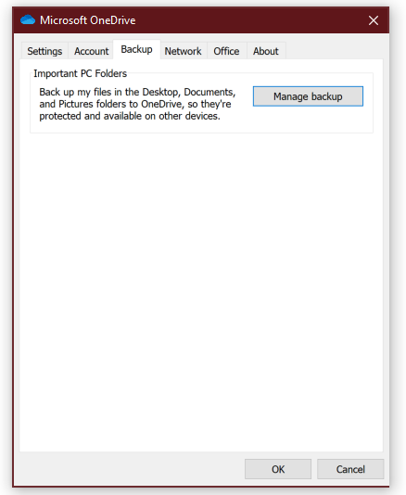
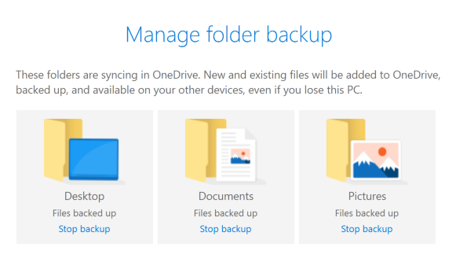
 RSS Feed
RSS Feed