Nonetheless, starting a business is not easy. Running a firm that has long-term success is even more difficult. Along with unwavering dedication, managing a business requires several disciplines. First, you must understand how to fulfill your daily responsibilities best. Second, you must strategize how you grow your business. Third, recognize that things beyond your control happen, and you must remain willing to adapt when necessary.
If you are throwing around the idea of starting a home-based business, here are some tips to keep in mind for making it a successful venture.
Consider the timing of starting a home-based business
For instance, research possible scenarios that you could face in the coming months and years. How can you remain adaptable in uncertain times? And how could the current global economy affect your business? Additionally, be sure to make time to brainstorm how you could create alternative streams of revenue if needed. Investigate the various financial assistance options that can help you along the way. Project your income and expenses for the six to eighteen months. You can make these projections on paper or in a spreadsheet. Also, you can use cash flow and business planning tools like LivePlan or ProfitSee. Spend your money wisely. And if you are fortunate enough to have a severance package, reflect on how those resources can become your seed money and start-up capital.
Foster communication for your home-based business
Also, consider how you might market your services. Do you have a referral network? Can you leverage your social circles, social networks, and business contacts in the community who know you and recognize your skills? How much effort do you need to spend to make your home-based business known? Does your website communicate your capabilities? Please see our article on outsourcing tasks to recall that experts can help with your website, social marketing, and other critical tasks.
A reasonable approach is to consider what tasks waste your time and where you can utilize tech. Then, hire out the rest of the work. Ultimately, you will find that the time you save will be money saved. This will help your business be in a better position to grow.
Think about whom you should hire and when
Further, if you are a professional, you will have complete suites of tools that provide you, as a small business, the same technology as a massive operation. As an example for accounting professionals, AccountantsWorld Power Practice, CCH Axcess, and Thomson Onvio all have the capability of running your practices with no locally installed software.
However, you also must keep a growth mindset—not just for five years from now, but for this moment. And frequently, the best way to grow is to hire freelancers to handle the tasks that don’t come naturally to you or where you simply don’t have the time. Outsource where you do not have the expertise. Leverage other people’s labors that are also looking for work. Outsourcing could mean the following:
- hiring a web developer to create a high-quality website
- a writer to provide engaging content for your website and social media pages
- a virtual assistant to handle phone calls and invoicing, or any other number of hires
- intentionally locating and contracting for skills like tax, client accounting services, or financial statement preparation
Establish a workspace and work hours for your home-based business
Remember that we have guided you on home workspaces in our article on Advantages of Starting an Online Shop and Easy Ways to Start. Further, we discussed many other tools in Insights on Work At Home. But our main reminder is to separate work life from home life and maintain a reasonable work-life balance.

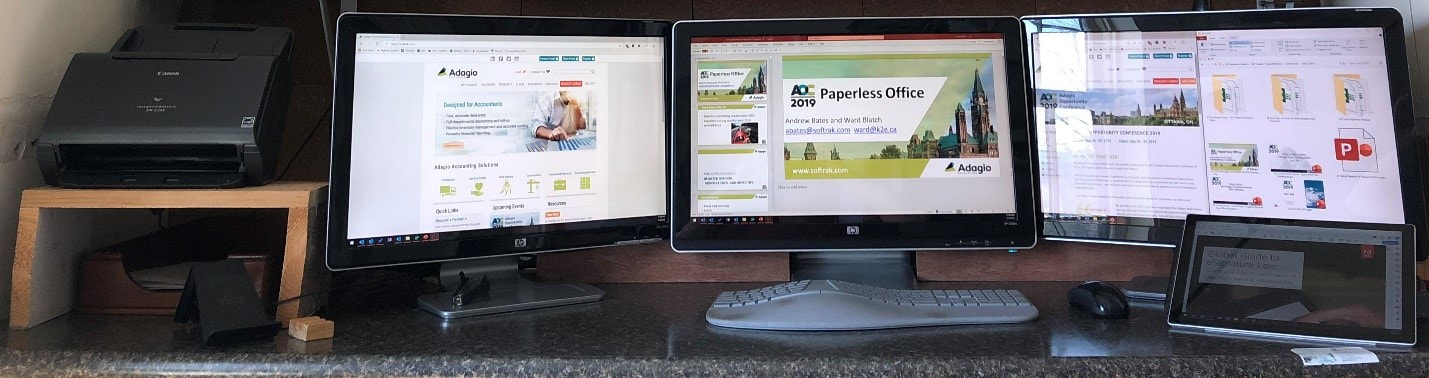
 RSS Feed
RSS Feed