First, The Numbers
What is Driving the Decline?
Second, the rise of mobile devices has no doubt impacted our need to use traditional computers. With smartphones and tablets, our dependency on computers to perform many tasks is less than before. Further, many users prefer to perform tasks using their mobile devices. Of course, this trend depresses the demand for PCs even more.
Third, the rise of cloud computing and remote computing changed the business landscape permanently. Today, businesses of all sizes can access a cloud-based service for virtually every need. For example, cloud-based services exist for accounting, tax preparation, document management, customer relationship management, analytics, and most other business functions. Moreover, with many businesses having adopted virtual desktops, even though their team members “see” a traditional desktop computer on their monitors, they actually run a computer accessed from their web browser instead of a conventional desktop PC. Further, they can access this virtual computer from their smartphone or tablet, if desired. For these three reasons and perhaps others, we should not be surprised to see a decline in desktop and laptop computer sales.
What About the Future?
For example, recent advances in iOS (the operating system for iPhones and iPads) allow users to connect a mouse to their mobile device using Bluetooth. Coupled with the fact that you can also connect a keyboard using Bluetooth and you can connect your device to an external monitor, and suddenly the differences between an iPad and a desktop computer begin to diminish. In fact, for many information workers, being able to use their smartphone or tablet as their “uber” device can be appealing. Reasons for this appeal include reduced costs, less maintenance, and potentially improved security because fewer devices are in use and subject to attack.
Are There Downsides?
One potential downside is the availability of apps and services that you can run from the mobile device. Suppose you work for a large organization with a fully-integrated ERP platform hosted on your company’s servers. In this case, it is doubtful that you would be able to access that platform directly from the mobile device. Likewise, although the web-based and mobile app versions of Microsoft Office are much stronger than they were just a few years ago, they still do not provide all their traditional counterparts’ features and functions. Thus, if you need access to the full version of Excel, for example, you would be wise to stay with a traditional PC.
Summary
You can learn more about emerging technologies by participating in a K2 Enterprises Technology Conference. For more information, click here.

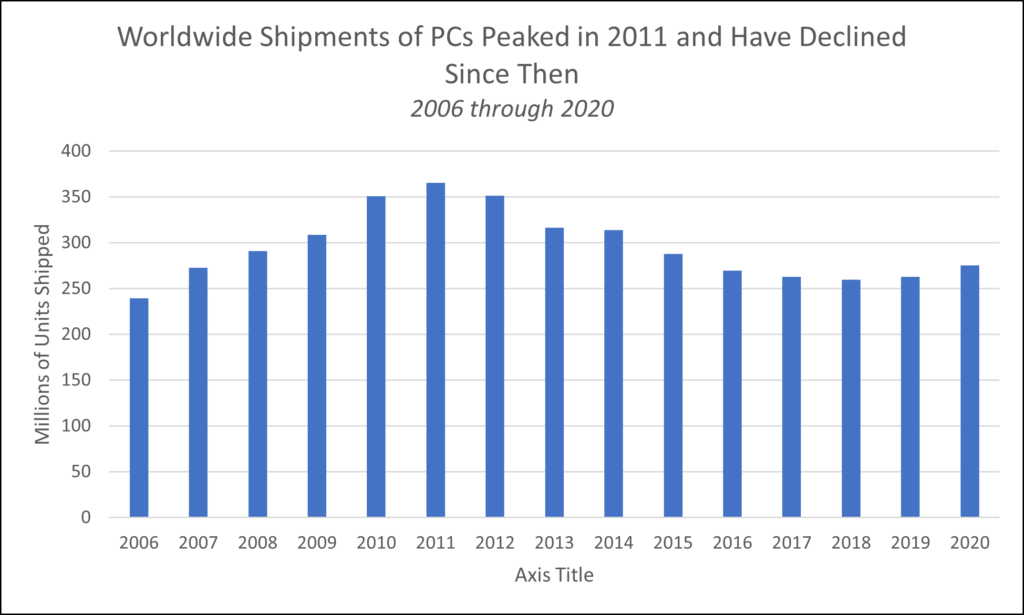
 RSS Feed
RSS Feed