First, A Few Details
Second, while Ideas can work with large datasets, it does not presently handle large datasets. More specifically, Ideas does not currently work with a dataset greater than 1.5 million cells.
Finally, Ideas cannot analyze all types of data. For instance, if you have merged cells in your dataset, you will need to unmerge them before running Ideas. Also, if you have dates stored as strings, Ideas will consider them to be text. Therefore, you should use Excel’s DATE or DATEVALUE functions to convert the date strings into “true” Excel dates before running Ideas.
Summarizing Data With Excel's Ideas Feature
Getting Exactly What You Need From Ideas
Summary
Click here to learn more from Microsoft about Excel’s Ideas feature.
Interested in learning more about Excel? Consider joining us for a K2E Canada Inc. learning session that focuses on Excel. You can learn more by clicking here. Also, check out the video below that provides a step-by-step guide on how you can use Ideas.

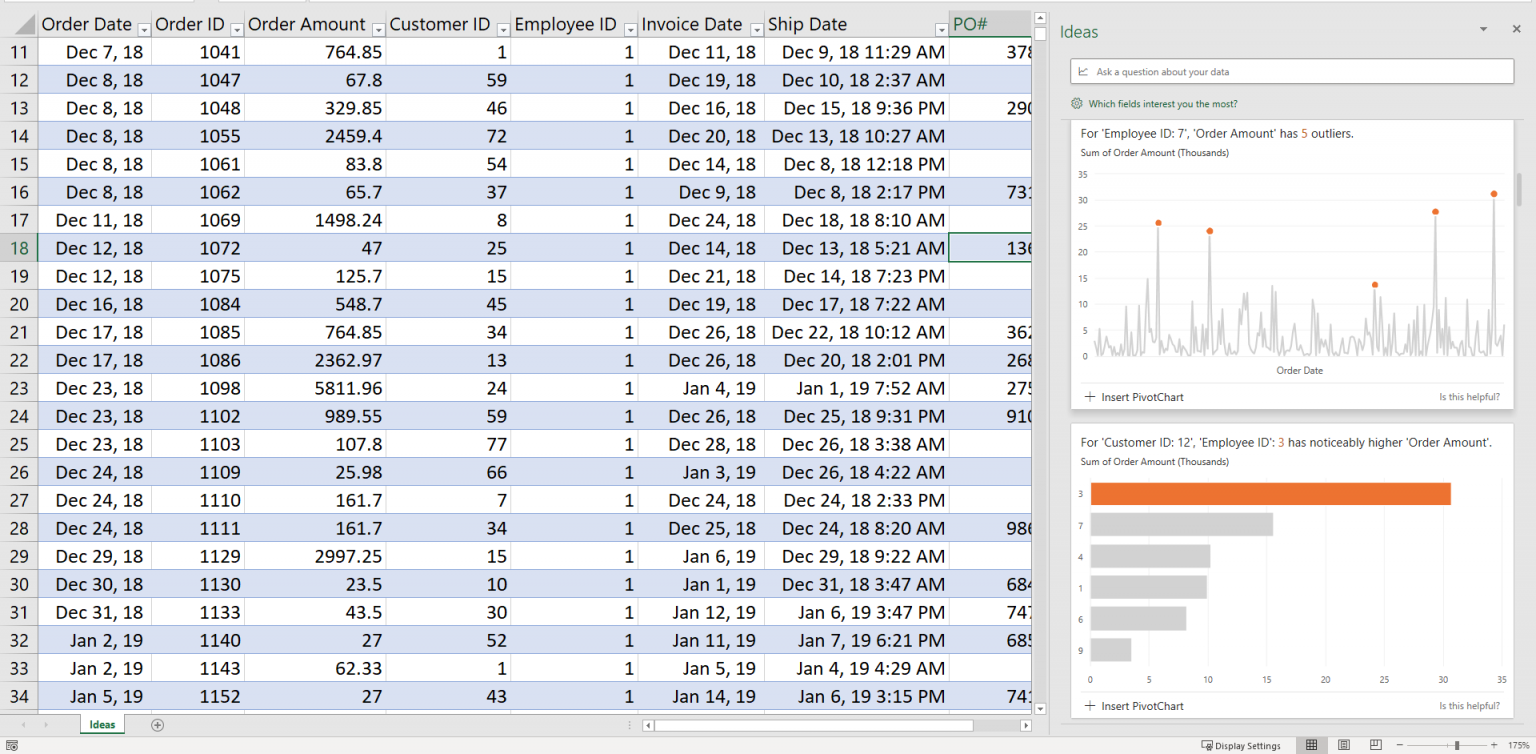
 RSS Feed
RSS Feed