Forecast Sheet
Next, click Forecast Sheet on the Data tab of the Ribbon. In the ensuing dialog box (shown below), make any adjustments necessary for the time periods, confidence level, etc. and click Create to build the Forecast Sheet.
Clicking Create results in a new sheet being created to the left of the data sheet with a copy of the data, the results of the forecast, and a chart of the forecast. This is a copy of the data and any changes to the data will not be reflected in the forecast. To make any changes to your selections in the dialogue above you will have to edit the formulas in the forecast sheet or run the Forecast Sheet command again.
The FORECAST.ETS Function
| forecast_sheet_and_forecast.ets.xlsx |

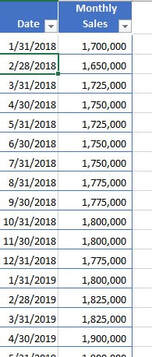
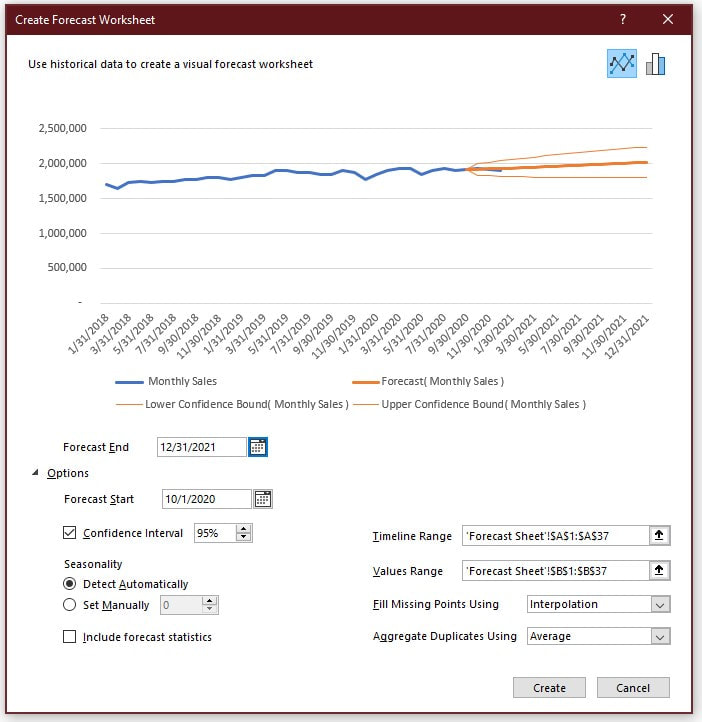
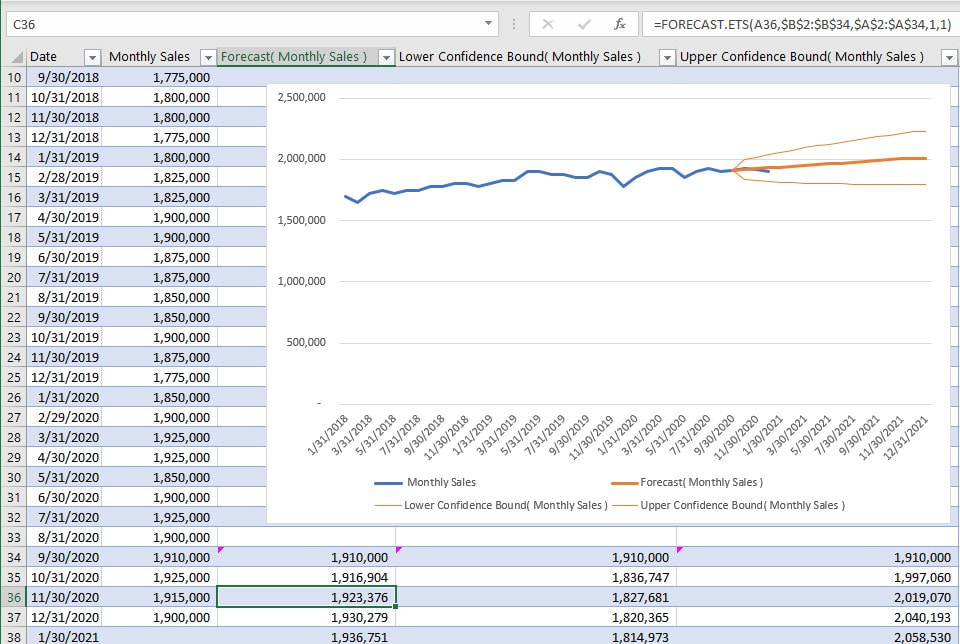
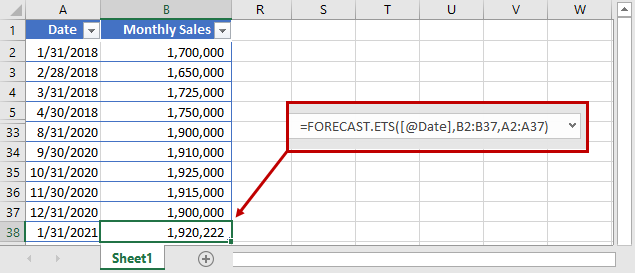
 RSS Feed
RSS Feed