As the end of support for Windows 7 draws closer a quick review of Windows 10 Keyboard shortcuts and virtual desktops is in order.
Windows Keyboard Shortcuts
The Microsoft Window Support page covers general keyboard shortcuts along with the Windows logo key (WLK) keyboard shortcuts.
A few WLK keyboard shorts we use daily include:
Check out the link above to find the keyboard shortcuts that will make your daily computer use quicker and easier.
|
The Windows logo key (WLK) is usually placed between the Ctrl and Alt keys on the left side of the keyboard; there may be a second identical key on the right side as well.
|
Virtual Desktops
For example, when I am working on a client year end, I will put all the programs I need to complete the project on a virtual desktop. On another virtual desktop I will put my daily apps such as email, web browser, Teams and ToDo list. This allows me to concentrate on the client's work without the distractions from all the communications apps.

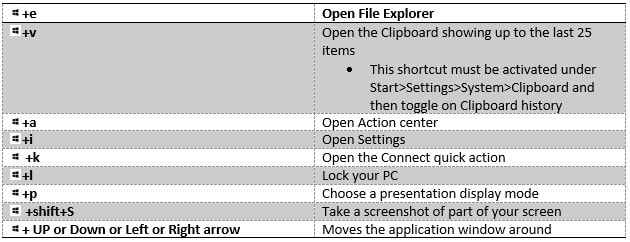
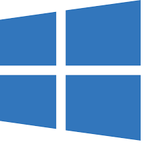
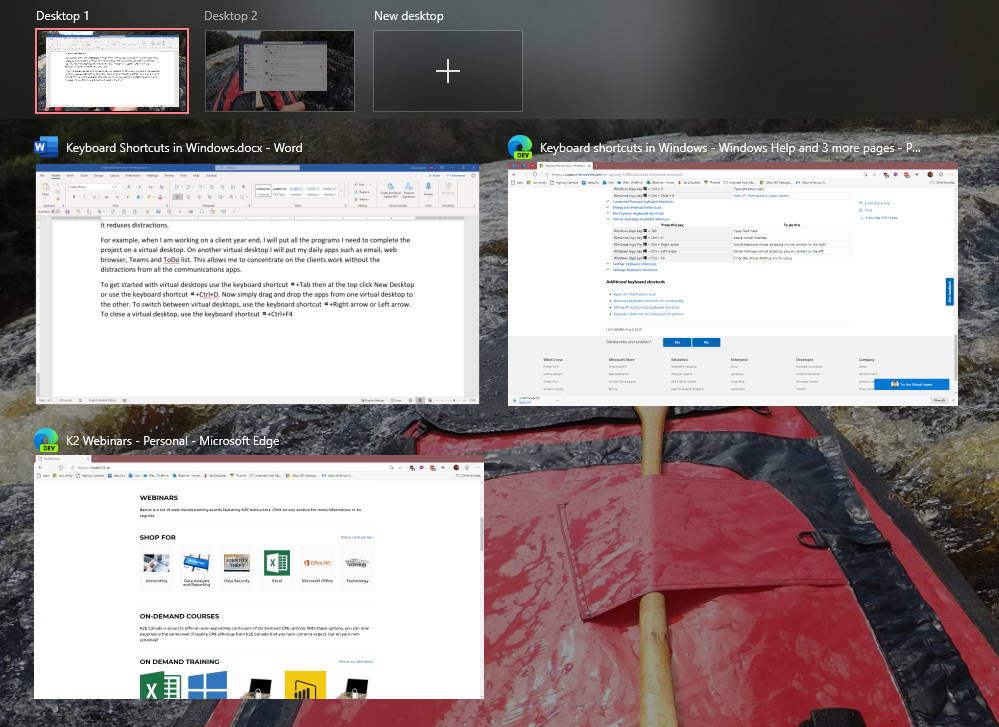
 RSS Feed
RSS Feed